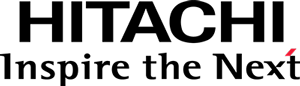This documentation targets the API shipped with Pentaho 8.1. Click here for the updated version shipped with Pentaho 8.3.
What's new and changed in the Visualization API beta 3
You might also want to take a look at What’s new and changed in the Platform JavaScript APIs beta 3.
New and changed features
Changed syntax for declaring a visual role property
In this release, we simplified, once more, the syntax for declaring visual roles.
Specifically, the two attributes levels and dataType which were used to define the type of visual role
were replaced by a single modes
attribute.
Instead of using explicit levels of measurement terms to classify visual roles
(terms such as quantitative, nominal and ordinal),
we opted to use the simpler, more familiar continuous/categorical dichotomy.
In another front, the term attributes,
which was used when defining the cardinality constraints of a visual role and
when mapping it to specific data source fields,
was renamed to fields.
Lets see some examples using the old and the new syntax.
-
Ordinal visual role which accepts zero or one string fields
// Old syntax BaseModel.extend({ $type: { props: [ { name: "category", base: "pentaho/visual/role/property", levels: ["ordinal"], dataType: "string", attributes: { countMax: 1 } } ] } }); // New syntax BaseModel.extend({ $type: { props: [ { name: "category", base: "pentaho/visual/role/property", modes: [{dataType: "string"}] // or, simpler, just like: // modes: ["string"] } ] } });Note that, under the new interpretation, because the data type
"string"already only accepts a single value, the oldcountMax: 1configuration is not necessary anymore. -
Nominal visual role which accepts one string field
// Old syntax BaseModel.extend({ $type: { props: [ { name: "category", base: "pentaho/visual/role/property", levels: ["nominal"], dataType: "string", attributes: { countMin: 1, countMax: 1 } } ] } }); // New syntax BaseModel.extend({ $type: { props: [ { name: "category", base: "pentaho/visual/role/property", modes: [{dataType: "string"}], fields: { isRequired: true // or, equivalently: // countMin: 1 } } ] } }); -
Nominal visual role which accepts zero or more fields, of any data type
// Old syntax BaseModel.extend({ $type: { props: [ { name: "category", base: "pentaho/visual/role/property", levels: ["nominal"] } ] } }); // New syntax BaseModel.extend({ $type: { props: [ { name: "category", base: "pentaho/visual/role/property", modes: [{dataType: "list"}] } ] } }); -
Quantitative visual role which accepts one number field
// Old syntax BaseModel.extend({ $type: { props: [ { name: "measure", base: "pentaho/visual/role/property", levels: ["quantitative"], dataType: "number", attributes: { countMin: 1, countMax: 1 } } ] } }); // New syntax BaseModel.extend({ $type: { props: [ { name: "measure", base: "pentaho/visual/role/property", modes: [{dataType: "number"}], fields: {isRequired: true} } ] } }); -
Quantitative visual role which accepts zero or one, number or date field
// Old syntax BaseModel.extend({ $type: { props: [ { name: "measure", base: "pentaho/visual/role/property", levels: ["quantitative"], attributes: { countMax: 1 } } ] } }); // New syntax BaseModel.extend({ $type: { props: [ { name: "measure", base: "pentaho/visual/role/property", modes: [ {dataType: "date"}, {dataType: "number"} ] } ] } }); -
Nominal visual role which accepts zero or one, number field
// Old syntax BaseModel.extend({ $type: { props: [ { name: "measure", base: "pentaho/visual/role/property", levels: ["nominal"], dataType: "number", attributes: { countMax: 1 } } ] } }); // New syntax BaseModel.extend({ $type: { props: [ { name: "measure", base: "pentaho/visual/role/property", modes: [ {dataType: "number", isContinuous: false} ] } ] } }); -
Quantitative visual role which accepts zero or more number fields
// Old syntax BaseModel.extend({ $type: { props: [ { name: "measure", base: "pentaho/visual/role/property", levels: ["quantitative"], dataType: "number" } ] } }); // New syntax BaseModel.extend({ $type: { props: [ { name: "measure", base: "pentaho/visual/role/property", modes: [{dataType: ["number"]}] } ] } });Note that the data type
["number"]denotes that the “composite value” of the visual role is a list of numbers.
Renamed Mapping attributes to fields
The View code needs to know which fields are mapped to a visual role.
The visual role Mapping class was changed to expose the list of mapped fields under the
pentaho.visual.role.Mapping#fields
property.
Example of old and new view code to obtain the column indexes of the fields mapped to the visual roles:
// Old code
var model = this.model;
// The name of the data attributes that are mapped to the visual roles
var categoryAttribute = model.category.attributes.at(0).name;
var measureAttribute = model.measure.attributes.at(0).name;
// Their column indexes in the data table.
var categoryColumn = dataTable.getColumnIndexByAttribute(categoryAttribute);
var measureColumn = dataTable.getColumnIndexByAttribute(measureAttribute);
// New code
var model = this.model;
// The name of the data attributes that are mapped to the visual roles
var categoryFieldName = model.category.fields.at(0).name;
var measureFieldName = model.measure.fields.at(0).name;
// Their column indexes in the data table.
var categoryFieldIndex = dataTable.getColumnIndexById(categoryFieldName);
var measureFieldIndex = dataTable.getColumnIndexById(measureFieldName);
Note that, additionally, the data table method getColumnIndexByAttribute has been renamed to getColumnIndexById.
New Scenes helper class to speed up writing the code of Views ⭐
The code of a View class is, in part,
made up of code that transforms the data in the data table into a form which is suitable for rendering.
This form is typically written in the namespace of visual roles, such as in:
the value of x is 1 and the value of series is Portugal.
The name of the fields which were mapped to the visual roles are not relevant for most rendering purposes.
Additionally, when handling user interaction, a view needs to, for example,
translate mouse events on specific visual elements into actions such as
pentaho.visual.action.Select or
pentaho.visual.action.Execute.
Actions receive as input a filter that describes in the original data terms the data that was acted upon
(select the rows whose country has value Portugal).
The pentaho.visual.scene.Base helper class greatly simplifies the code you need to write to correctly handle these two needs.
Check out the following comparison of code written with and without the helper class:
- When transforming the data table into a renderable form
// Without var model = this.model; // The name of the data attributes that are mapped to the visual roles var categoryFieldName = model.category.fields.at(0).name; var measureFieldName = model.measure.fields.at(0).name; // Their column indexes in the data table. var categoryFieldIndex = dataTable.getColumnIndexById(categoryFieldName); var measureFieldIndex = dataTable.getColumnIndexById(measureFieldName); var scenes = []; for(var i = 0, R = dataTable.getNumberOfRows(); i < R; i++) { scenes.push({ category: dataTable.getValue(i, categoryFieldIndex), categoryLabel: dataTable.getFormattedValue(i, categoryFieldIndex), measure: dataTable.getValue(i, measureFieldIndex), rowIndex: i }); } // With var scenes = Scene.buildScenesFlat(this).children; - When accessing the values of scenes:
// Without x.domain(scenes.map(function (d) { return d.categoryLabel; })); y.domain([0, d3.max(scenes, function (d) { return d.measure; })]); // With x.domain(scenes.map(function(scene) { return scene.vars.category.formatted; })); y.domain([0, d3.max(scenes, function(scene) { return scene.vars.measure.value; })]); - When handling the
Selectaction:// Without cc.on("click", function(event, d) { var filterSpec = {_: "=", property: categoryFieldName, value: d.category}; var action = new SelectAction({ dataFilter: filterSpec, selectionMode: event.ctrlKey || event.metaKey ? "toggle" : "replace" }); view.act(action); }); // With cc.on("click", function(event, scene) { var filter = scene.createFilter(); var action = new SelectAction({ dataFilter: filter, selectionMode: event.ctrlKey || event.metaKey ? "toggle" : "replace" }); view.act(action); });
Procedure for converting a visualization from beta 2 to beta 3
Convert the syntax of the visual role definitions in the model.
Follow the correspondence examples given before.
Convert the code of views that read the mappings’ fields.
Follow the correspondence examples given before.
Optionally, convert the code to use the pentaho.visual.scene.Base helper.
Convert any CDF/CDE dashboards
If you use your visualization in a CDF/CDE dashboard, do not forget to replace the value of parameters
that specify the value of visual roles, from, for example, {attributes: ["country"]} to {fields: ["country"]}.
Convert the sandbox
It’s best to just get the new sandbox code and to paste in the specifics of your visualization again, as described in Bar/D3 Visualization in Sandbox, Step 1 - Preparing the environment.