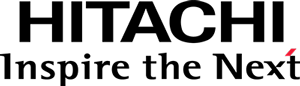This documentation targets the API shipped with Pentaho 8.2. Click here for the updated version shipped with Pentaho 8.3.
Create a Custom Visualization
This walk-through guides you through the creation of a custom visualization for the Pentaho platform, from developing the visualization itself to building an OSGi Artifact that can be deployed to Pentaho products.
1. Develop the Visualization in a Sandbox
You will start by developing the visualization in a controlled sandbox environment. Then, you will package your visualization’s files so it can be deployed to Pentaho products.
Do the Bar/D3 Visualization in Sandbox walk-through, which guides you through the development of a custom visualization having a D3-based view.
2. Create the Pentaho Web Package
In the previous section you developed a custom visualization and tested it in a controlled sandbox environment.
If you exclude the sandbox specific files, you are left with the package.json, Model.js, ViewD3.js, config.js
files and a css folder. Those are the files to be packaged.
Additionally, any runtime client-side dependencies must also be provided to the platform.
In this case, D3 (@pentaho/viz-api is a dev-time dependency).
Dependencies can be provided separately in their own package or bundled together with your visualization.
In short, for packaging your visualization you just need to zip your files and runtime dependencies.
Care must be taken not to include temporary files, dev-time dependencies, etc..
By using the npm pack command you ensure only your files and bundled dependencies are compressed in the resulting tgz file.
# Package your files.
npm pack
3. Next Steps
To learn how to deploy the visualization, continue reading at Deploy the visualization.