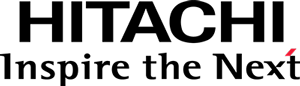This documentation targets the API shipped with Pentaho 8.0. Click here for the updated version shipped with Pentaho 8.3.
What's new and changed in the Visualization API beta 2
Be sure to also read What’s new and changed in the Platform JavaScript APIs beta 2.
New and changed features
Color Palettes ⭐
The Visualization API beta 1 did not offer visualizations a serious and standard way to
represent the color palettes of color scales.
It did provide a singleton PaletteRegistry service —
a temporary, poor alternative to having a global array of color arrays.
This service did not offer any easy means for registration of custom color palettes,
or for configuring existing ones.
Additionally, visualizations’ views were expected to know and reach to this registry for obtaining appropriate color palettes.
Color palettes are now a first class object of the Visualization API: pentaho/visual/color/palette. Depending on their intended use, color palettes are classified to be of one the following levels:
-
nominal
-
quantitative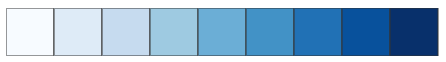
-
divergent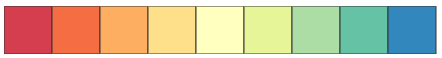
Visualization models can now declare properties of the special base property type
pentaho/visual/color/paletteProperty,
which declare the acceptable
color palette levels.
BaseModel.extend({
$type: {
props: [
{
name: "palette",
base: "pentaho/visual/color/paletteProperty",
levels: ["nominal"]
}
]
}
});
The value of properties of this type is defaulted to the highest rank system color palette that matches the levels required by the property. The provided stock color palettes can be configured and also custom color palettes can be registered.
The id of the base visual model changed
To conform to the new naming rules of types,
with respect to the equivalence between the module id and the provided type id,
we changed the module id of the base visual model to: pentaho/visual/base/model.
This now matches the id of the type:
pentaho.visual.base.Model.
This will impact your model types, if they extend directly from the base model. Also, this will impact the registration of visualizations as services. See Procedure for converting a visualization from beta 1 to beta 2, for more information.
New syntax for declaring a visual role property
The old syntax for declaring a visual role property
required overriding the inherited valueType of the property and
then, if you wanted to change the number of attributes accepted by the visual role,
you had to change the nested attributes property.
While the old syntax was not the friendliest,
it was the fact that it proved not to be a type safe operation to
override the valueType of a property through configuration
that forced us to change the old syntax.
The new syntax results in a mostly flat visual role property declaration.
In the following example, an ordinal visual role is declared
which accepts one or two attributes of type string:
BaseModel.extend({
$type: {
props: [
{
name: "category",
base: "pentaho/visual/role/property",
levels: ["ordinal"],
dataType: "string",
attributes: {
countMin: 1,
countMax: 2
}
}
]
}
});
The base property type of pentaho/visual/role/property
is always used, and it is the levels attribute
which is set to specify the measurement levels supported by the visual role.
Procedure for converting a visualization from beta 1 to beta 2
The following procedure outlines the changes required to upgrade a common visualization written for beta 1.
Convert the package.json file
Change pentaho/service registrations to pentaho/typeInfo or pentaho/instanceInfo registrations.
Note the use of the new visual base model identifier.
Also, you no longer need to use the complete final module identifier
("pentaho-visual-samples-bar-d3_0.0.1").
Before
{
"name": "pentaho-visual-samples-bar-d3",
"version": "0.0.1",
"config": {
"pentaho/service": {
"pentaho-visual-samples-bar-d3_0.0.1/model": "pentaho/visual/base",
"pentaho-visual-samples-bar-d3_0.0.1/config": "pentaho.config.spec.IRuleSet"
}
}
}
After
{
"name": "pentaho-visual-samples-bar-d3",
"version": "0.0.1",
"config": {
"pentaho/typeInfo": {
"pentaho-visual-samples-bar-d3/model": {"base": "pentaho/visual/base/model"}
},
"pentaho/instanceInfo": {
"pentaho-visual-samples-bar-d3/config": {"type": "pentaho.config.spec.IRuleSet"}
}
}
}
Convert the model
The following changes need to be made:
- Use the new type module format.
- Rename the top-level
typeto$type. - Rename the properties’ attribute
typetovalueType. - Rename the properties’ attribute
valuetodefaultValue. - Use the new visual base model identifier.
Before
define([
"module",
"pentaho/visual/base"
], function(module, baseModelFactory) {
"use strict";
return function(context) {
var BaseModel = context.get(baseModelFactory);
var BarModel = BaseModel.extend({
type: {
id: module.id,
props: [
{
name: "barSize",
type: "number",
value: 30,
isRequired: true
},
{
name: "category",
type: {
base: "pentaho/visual/role/ordinal",
props: {attributes: {isRequired: true, countMax: 1}}
}
}
]
}
});
return BarModel;
};
});
After
define(["module"], function(module) {
"use strict";
return ["pentaho/visual/base/model", function(BaseModel) {
var BarModel = BaseModel.extend({
$type: {
id: module.id,
props: [
{
name: "barSize",
valueType: "number",
defaultValue: 30,
isRequired: true
},
{
name: "category",
base: "pentaho/visual/role/property",
levels: ["ordinal"],
attributes: {isRequired: true, countMax: 1}
}
]
}
});
return BarModel;
}];
});
Convert the view
The following changes need to be made:
- Use the new type module format.
- Rename the top-level
typeto$type. - Rename the properties’ attribute
typetovalueType.
Before
define([
"module",
"pentaho/visual/base/view",
"./model",
"d3"
], function(module, baseViewFactory, barModelFactory, d3) {
"use strict";
return function(context) {
var BaseView = context.get(baseViewFactory);
var BarView = BaseView.extend({
type: {
id: module.id,
props: [
{
name: "model",
type: barModelFactory
}
]
},
// ...
});
return BarView;
};
});
After
define(["module", "d3"], function(module, d3) {
"use strict";
return [
"pentaho/visual/base/view",
"./model",
function(BaseView, Model) {
var BarView = BaseView.extend({
$type: {
id: module.id,
props: [
{
name: "model",
valueType: Model
}
]
},
// ...
});
return BarView;
}
];
});
Convert the sandbox
It’s best to just get the new sandbox code and to paste in the specifics of your visualization again, as described in Bar/D3 Visualization in Sandbox, Step 1 - Preparing the environment.